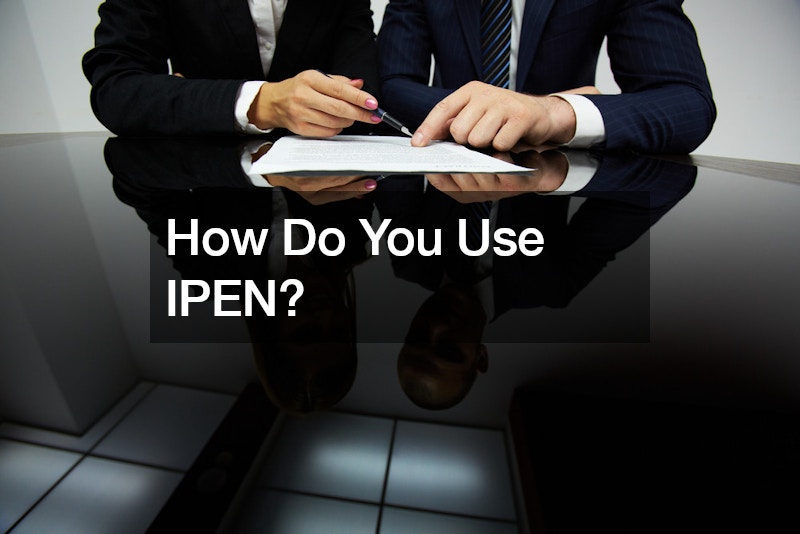Kat Ie, the Notary Relations Director, hosts the “How to Use IPEN” presentation by BlueNotary. Before she starts her instructions, she warns people to seek advice from the state they live in. If someone does live in a participating state, that individual can proceed with the steps Katie provides. This starts with choosing the “invite signer” button, which leads to a page where users can connect with signers.
Once on the signer invite page, a user can select the “IPEN” option. By the way, “IPEN” stands for “In-Person Electronic Notarization.
” For this signing process, everyone providing a signature must be present at the same time. Katie demonstrates a test IPEN invite. In the process, she enters what is called a “Super Name” in the name field. In addition, she provides her email. Then, she presses “send” to show users another screen, which is a list of all pending and completed signature requests.
Once she has invited another person to sign a document, Katie begins an identity verification process. Before continuing with the IPEN document signing, the signers must verify their identities. Typically, a picture ID is the preferred identification method. The person invited to IPEN signings must also provide additional identity confirmation. This usually includes providing their name, address, and birthrate in form fields. Watch the video to learn more.